Family Engagement
Family Engagement
Science Spin Edition K-1 is a supplement to Scholastic News and Let’s Find Out magazines. Like its parent publications, it’s a great tool for family engagement. Every month, students get their very own fascinating science issue to share with families. Kids and families will be excited to read together and talk about what they learned.
Did you know that our digital resources can also be used at home?
How can I share the Science Spin website with families?
How can I share the Science Spin website with families?
Easy! Just send home your Class Password. Here’s how you can find it:
• First, log in to your magazine—Let’s Find Out or Scholastic News Edition 1. Or you can Log in directly to Science Spin. (Your Class Password is the same for all your magazines.)
• Then click the person icon to open a drop-down menu. Click My Dashboard.
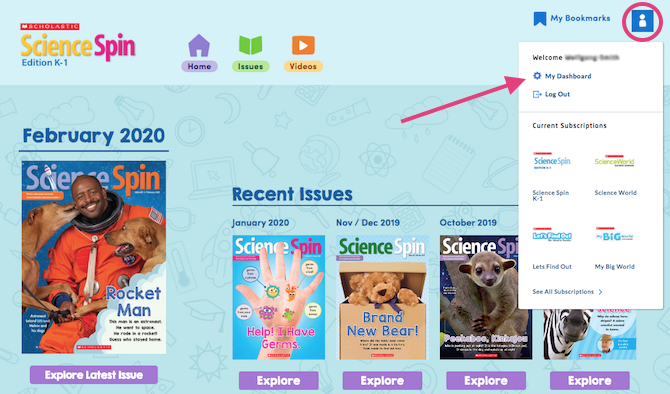
• You’ll see a box on the left that says Student Access. Your Class Password is there. To change it, click Edit Password. You can choose something memorable, like your class name!
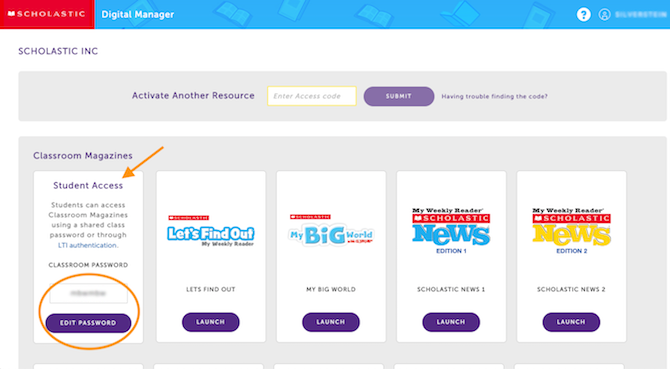
Once I find my Class Password, what should I do?
Once I find my Class Password, what should I do?
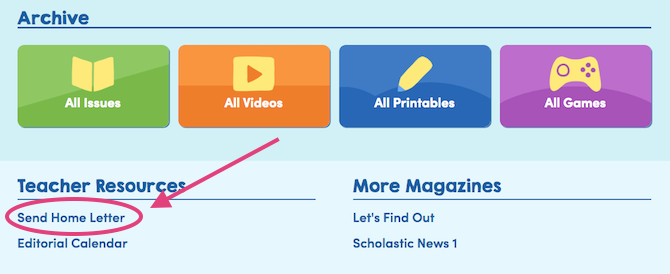
Don’t forget to fill in your unique Class Password on the letter.
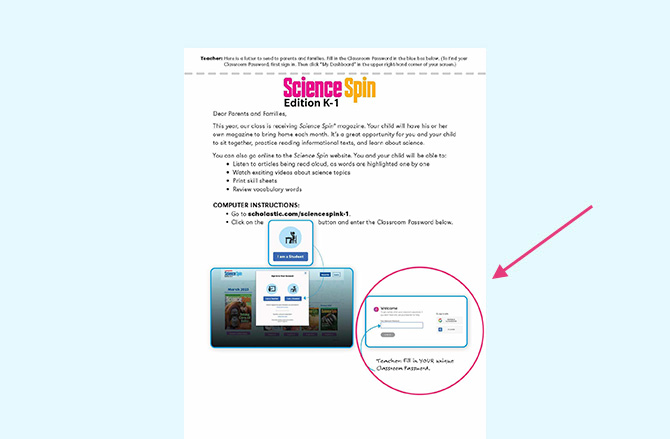
Once they have the Class Password, how do families go online?
Once they have the Class Password, how do families go online?
It’s all in the Send Home Letter!
They simply enter the URL www.scholastic.com/sciencespink1, and then click Log in.
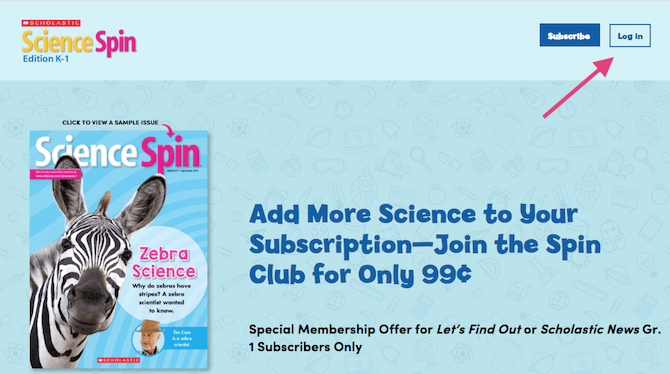
Next they should choose "I am a Student." They will be prompted to enter their Class Password. And voila!
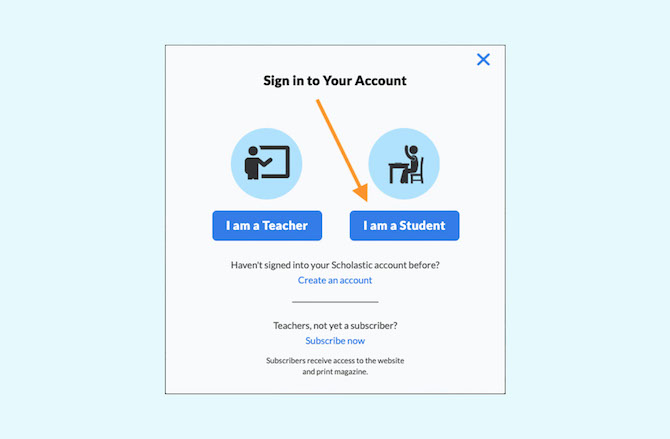
What can families and students do at home on the website?
What can families and students do at home on the website?
They can watch our videos, access the digital issue (link to digital issue section), and see a vocabulary slideshow. For even more learning and fun, they can access past issues with the archive.